The CALM to AtoM Migration process
Published: 17/09/2021
Calm to AtoM Migration Process
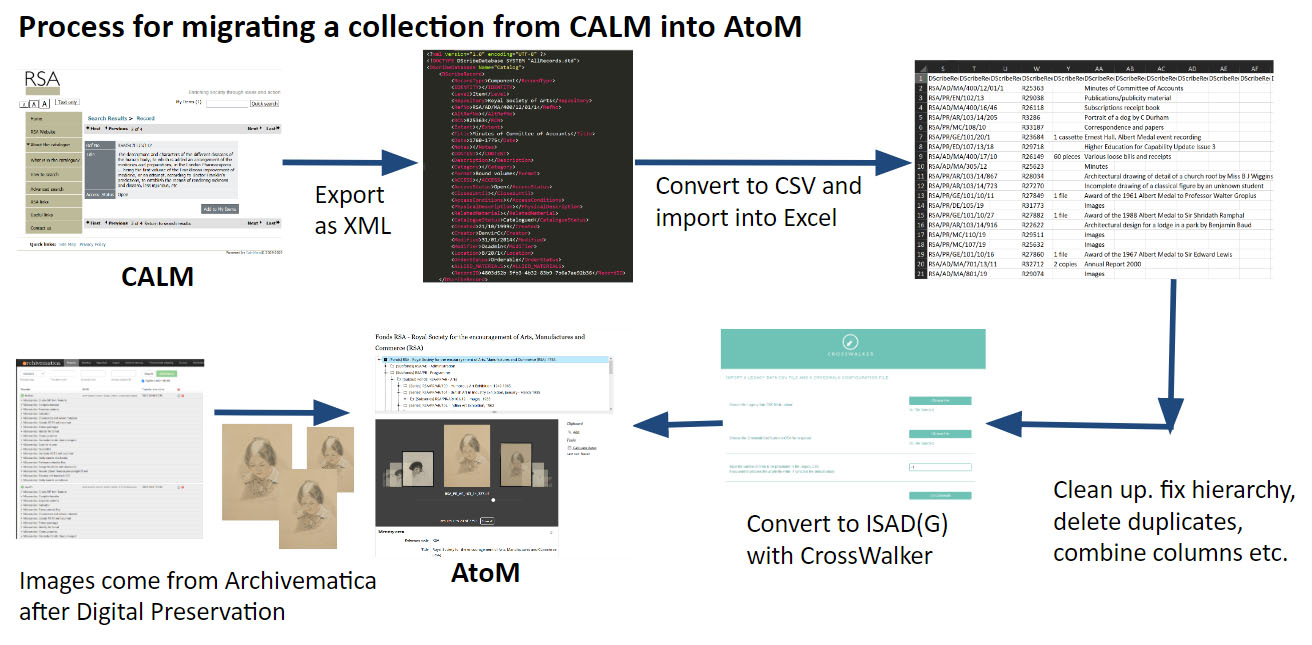
As many of our projects involve migrating data from existing Calm databases to AtoM a closer examination of the processes involved can be useful from a user's perspective.
1. The initial stage is to export existing data stored in Calm's database as XML. This allows us to sidestep any issues associated with exporting directly in CSV format.
2. Only then is the data converted into CSV format and imported into Excel.
3. At this point we are able clean up the data. Many archives have evolved over time under the direction of a succession of archivists. On occasions the archiving methodology has not been consistent from one to another. Calm does not enforce archival standards and so this process may involve fixing any breaks in the hierarchy, deleting duplicates, combining columns under ISADG compliant headings.
4. Next, Max's in house Crosswalker tool is utilised to automate and speed up ingestion into AtoM.
5. In the event that digital preservation is being carried out concurrently, images are imported into AtoM from Archivematica.
Please click on the screenshots to see larger images.
To discuss SOTERIA, DRYAD or any of Max's services please use the buttons below or call us on 020 8309 5445 or to contact us via our contact page.